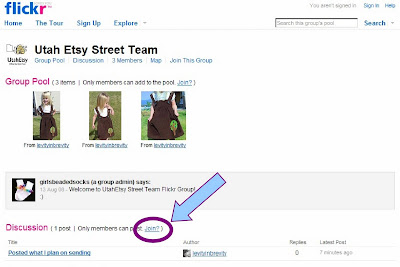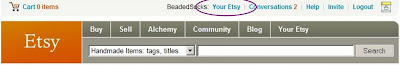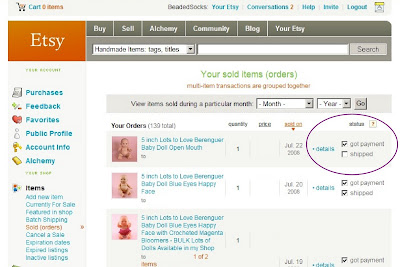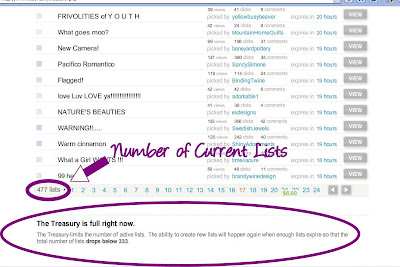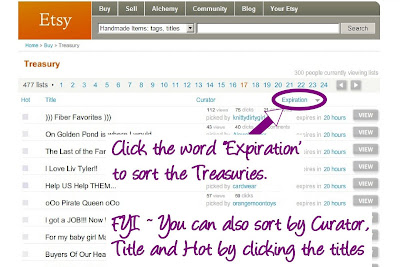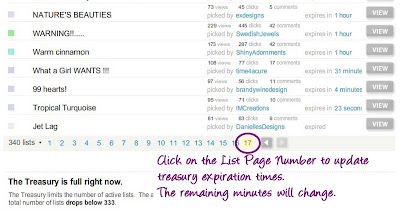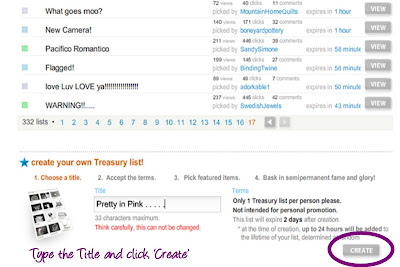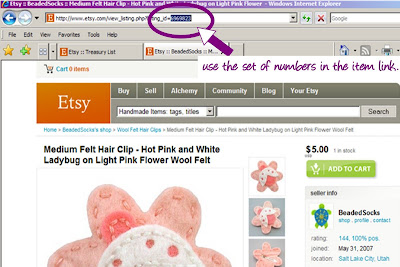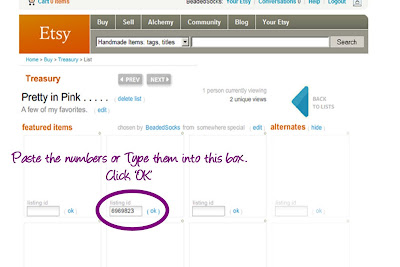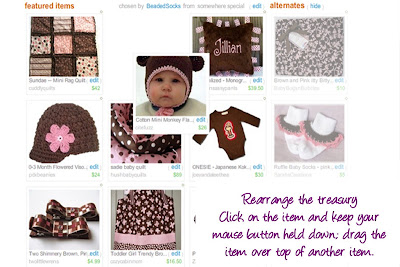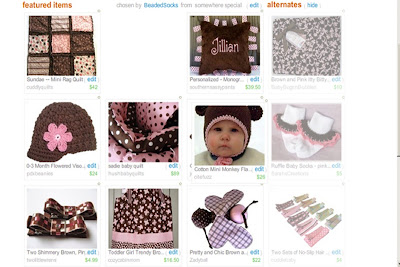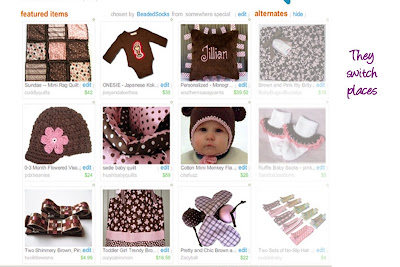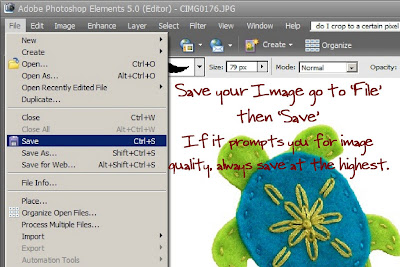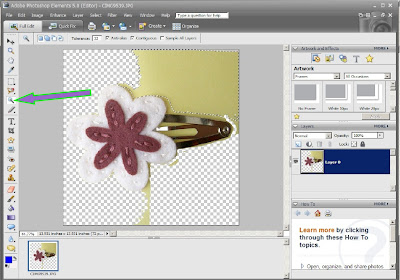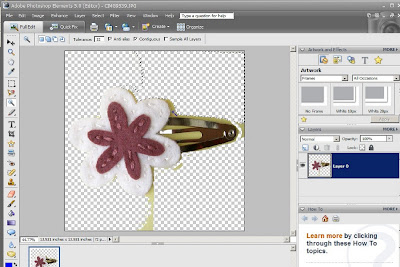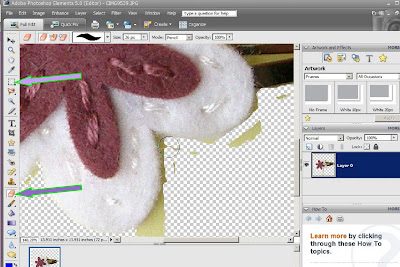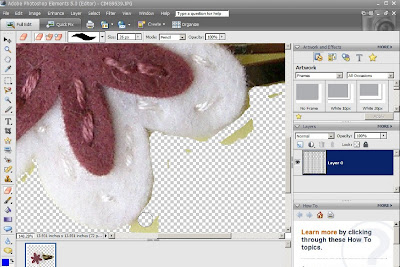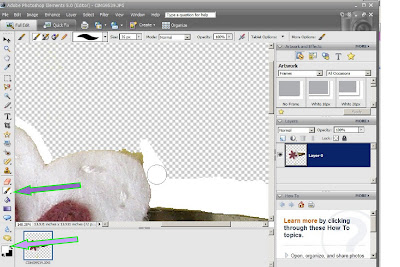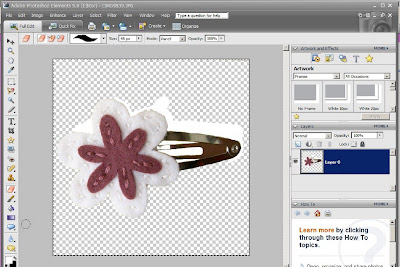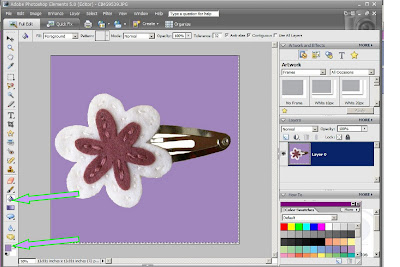As parents and concerned citizens I’m sure most of us at one time or another have been confronted with the question of lead poisoning. But have you asked yourself what your government is doing to protect your children from lead contained in toys? The answer? They're banning toys, taking books from schools and libraries, hurting low income families, killing entrepreneurial spirit and risking putting the economy in an even greater depression than we've seen in decades. I'd like to introduce you to their solution: the CPSIA.
Do you know about the CPSIA? No? Then I ask you to take a few minutes to find out about it.
The CPSIA stands for Consumer Product Safety Improvement Act, a new set of laws that will come into effect on 10 February, 2009 and will impact many, many people in a negative way. Make no mistake, this is very real. View it for yourself. If Forbes, the American Library Association and numerous other media are paying attention, perhaps you should too.
How will these new laws affect you? Well, here are a few examples:
To the Parents of Young Students:
Due to the new law, expect to see the cost of school supplies sky rocket. While those paper clips weren't originally intended for your student to use, they will need to be tested now that your 11-year-old needs them for his school project. This law applies to any and all school supplies (textbooks, pencils, crayons, paper, etc.) being used by children under 12.
To the Avid Reader:
Due to the new law, all children's books will be pulled from library and school shelves, as there is no exemption for them. That’s okay though, there's always television. Our children don’t need to learn the love of reading after all.
Article from the American Library Association
To the Lover of All Things Handmade:
Due to the new law, you will now be given a cotton ball and an instruction manual so you can make it yourself since that blanket you originally had your eye on for $50 will now cost you around $1,000 after it's passed testing. It won't even be the one-of-a-kind blanket you were hoping for. Items are destroyed in the testing process making one-of-a-kind items virtually impossible. So that gorgeous hand-knit hat you bought your child this past winter won’t be available next winter.
To the Environmentalist:
Due to the new law, all items in non-compliance will now be dumped into our already overflowing landfills. Imagine not just products from the small business owners, but the Big Box Stores as well. You can't sell it so you must toss it. Or be potentially sued for selling it. You can't even give them away. If you are caught, it is still a violation.
To the Second-Hand Shopper:
Due to the new law, you will now need to spend $20 for that brand new pair of jeans for your 2-year old, rather than shop at the Goodwill for second hand. Many resale shops are eliminating children's items all together to avoid future lawsuits.
To the Entrepreneur:
Due to this new law, you will be forced to adhere to strict testing of your unique products or discontinue to make and/or sell them. Small businesses will be likely to be unable to afford the cost of testing and be forced to close up shop. Due to the current economic state, you'll have to hope for the best when it comes to finding a new job in Corporate America.
To the Antique Toy Collector:
Due to the new law, you'd better start buying now because it's all going to private collection and will no longer be available to purchase. “Because the new rules apply retroactively, toys and clothes already on the shelf will have to be thrown out if they aren't certified as safe.”
To the American Economy:
Already struggling under an economy that hasn’t been this weak in decades, the American economy will be hit harder with the inevitable loss of jobs and revenues from suppliers, small businesses and consumers. The required testing is far too costly and restrictive for small businesses or individuals to undertake.
To the Worldwide Economy:
Due to this new law, many foreign manufacturers have already pulled out of the US market. You can imagine the impact of this on their businesses.
If you think this is exaggerating, here is a recent article from Forbes
And for those of you prepared to be stupefied and boggled, The New Law
Did you know? If this upsets or alarms you, please react.